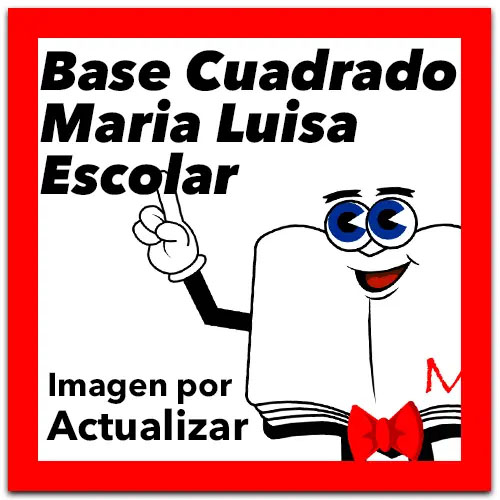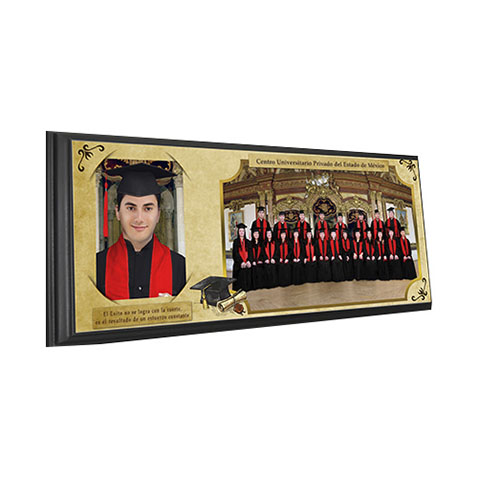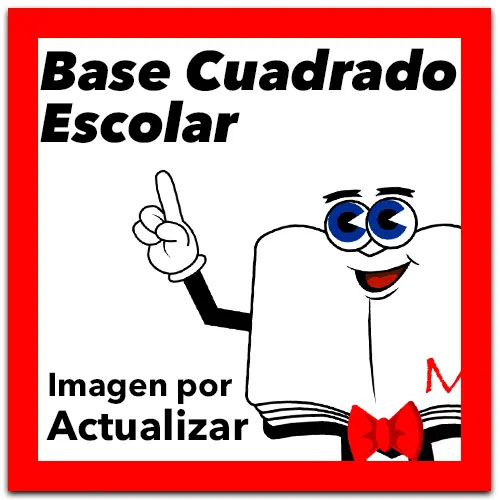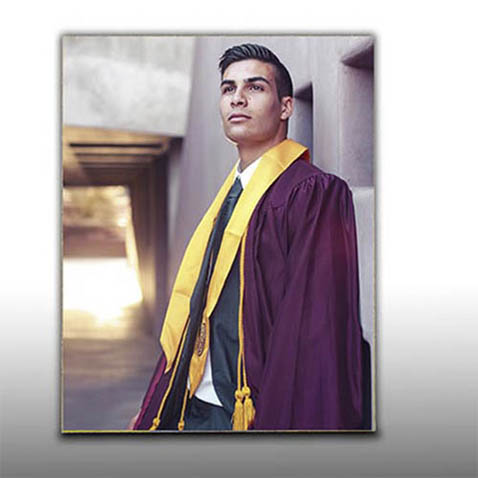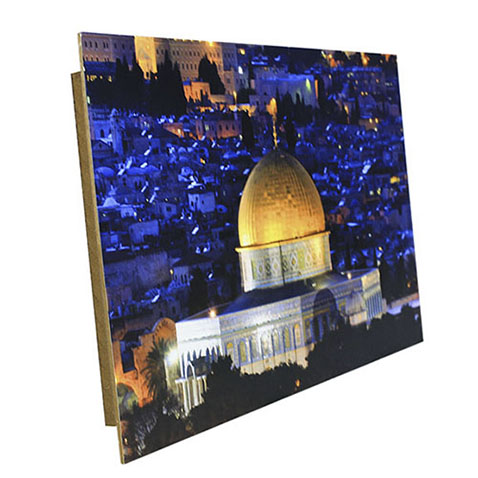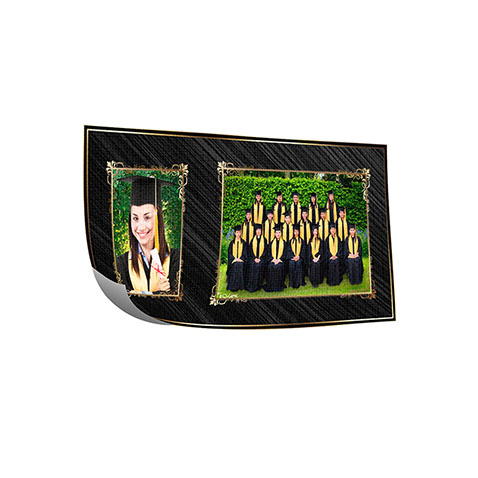Mi Album: laboratorio fotográfico profesional en CDMX
Vive la impresión fotográfica verdadera en haluros de plata, fotobooks y cuadros decorativos de alto nivel. Con cotización autónoma y editor gratuito, diseñas en minutos y realizas pedidos en línea con entrega a domicilio. Somos el laboratorio central para fotógrafos profesionales y familias exigentes: color nítido, acabados premium (canvas, facemount, acrílico) y control de calidad internacional. Operamos desde CDMX con envíos rápidos a todo México y USA, con los mejores precios en todo México y soporte experto en cada pedido.
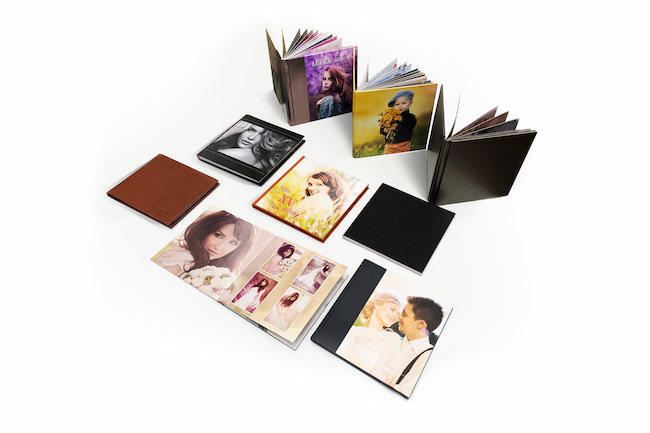




Principales beneficios Mi Album
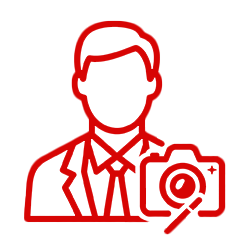
Para profesionales
Impresión fotográfica verdadera en papel de haluros de plata.
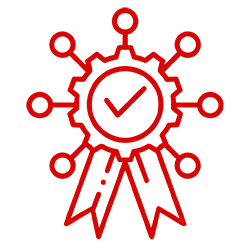
Calidad y variedad
Máxima calidad en México: fotos, fotobooks y cuadros (decorativos, lujo, facemount, escolares, canvas).
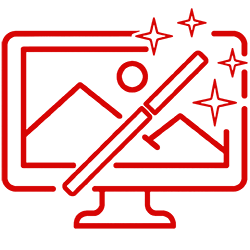
Editor gratuito
Diseña en minutos con plantillas pro, vista previa y guardado automático
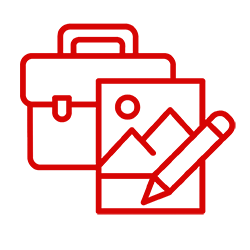
Servicios profesionales
Diseño editorial, corrección de color y archivos listos para impresión

Pagos protegidos
Precio neto, facturación disponible (CFDI) y proceso 100% bancario cifrado..
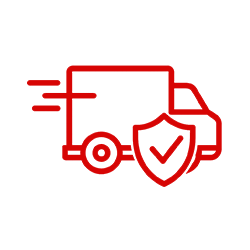
Envíos rápidos
Producción ágil y entrega a México y USA con paqueterías líderes.
Comprar por categoría
Confianza y seguridad





Pago 100% seguro con Banamex, Amex o PayPal — sin acceso a tus datos bancarios. Cifrado SSL.
Productos más populares
Album Fotobook Premium
Descubre los productos más solicitados en esta categoría.
de lujo

acrilico

canvas

cristal

canvas con contraportada
pasta dura con foto
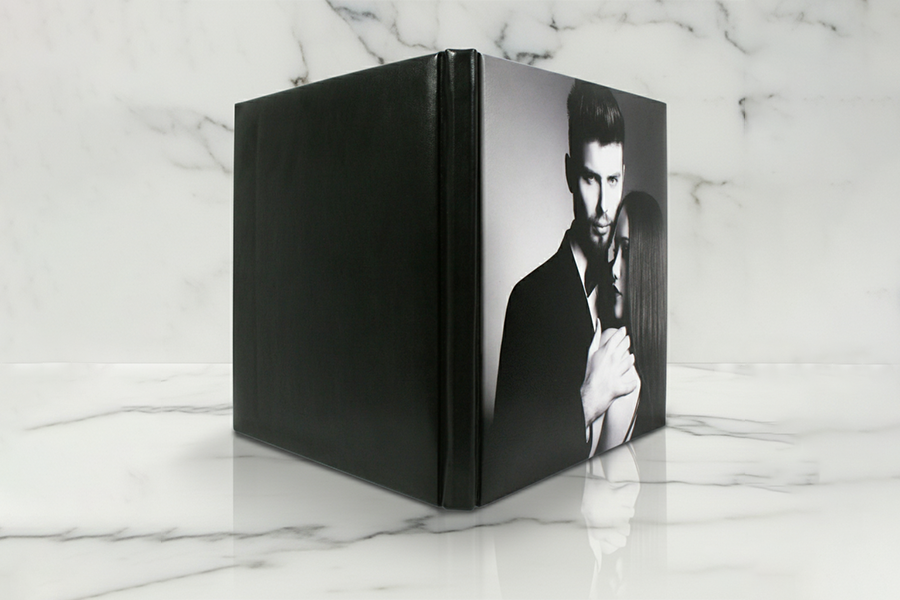
foto portada
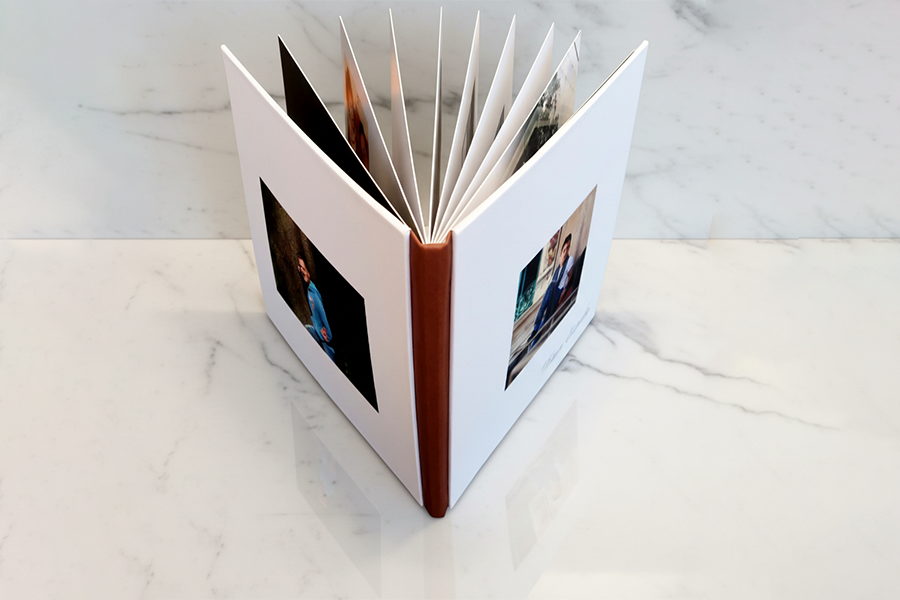
foto portada con contraportada
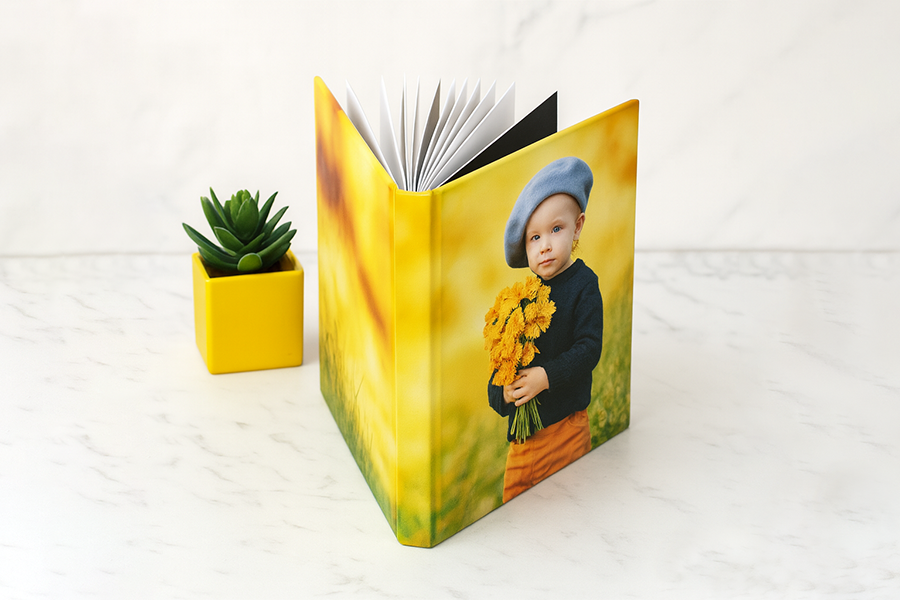
fotobook

americano

espanol
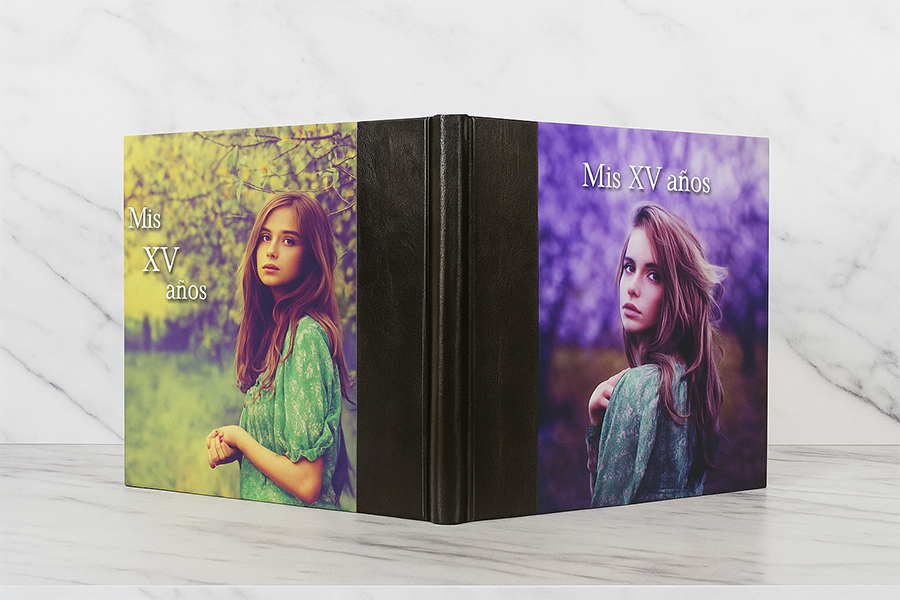
americano con contraportada
pasta dura

clasico
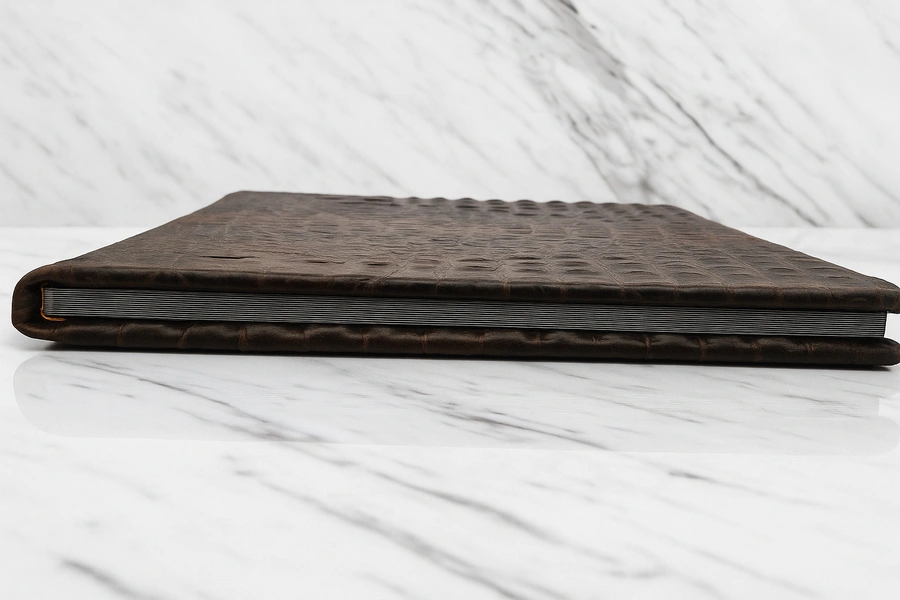
clasico texturizado

clasico rustico
pasta flexible
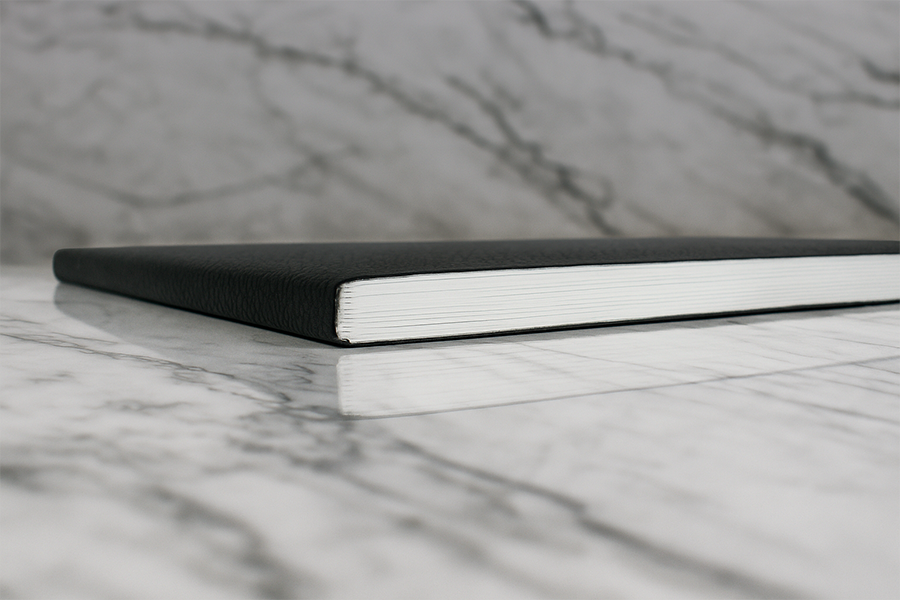
clasico magazin

magazin
Cuadros Decorativos
Descubre los productos más solicitados en esta categoría.
basico

macosel
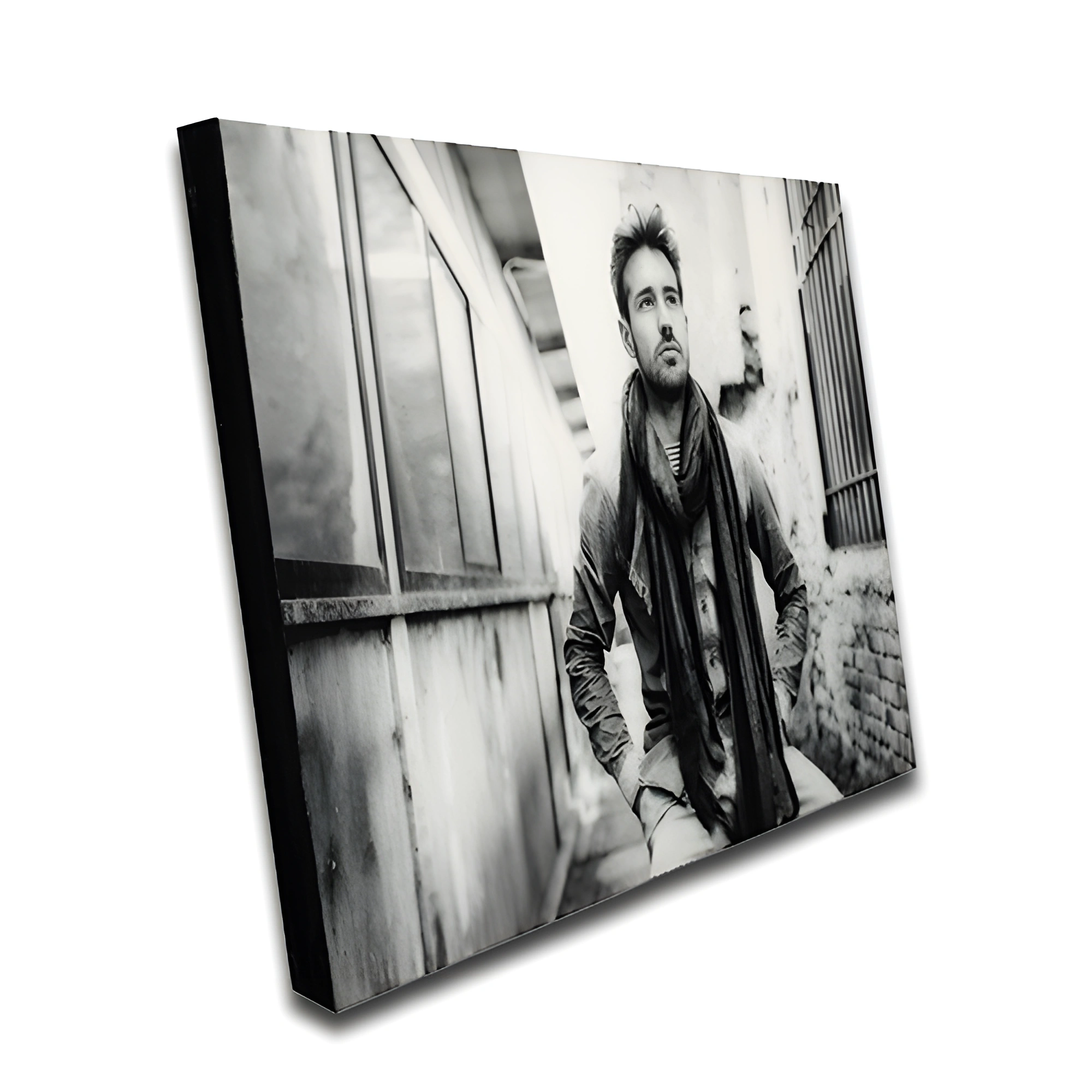
bastidor cuadrado

sin base
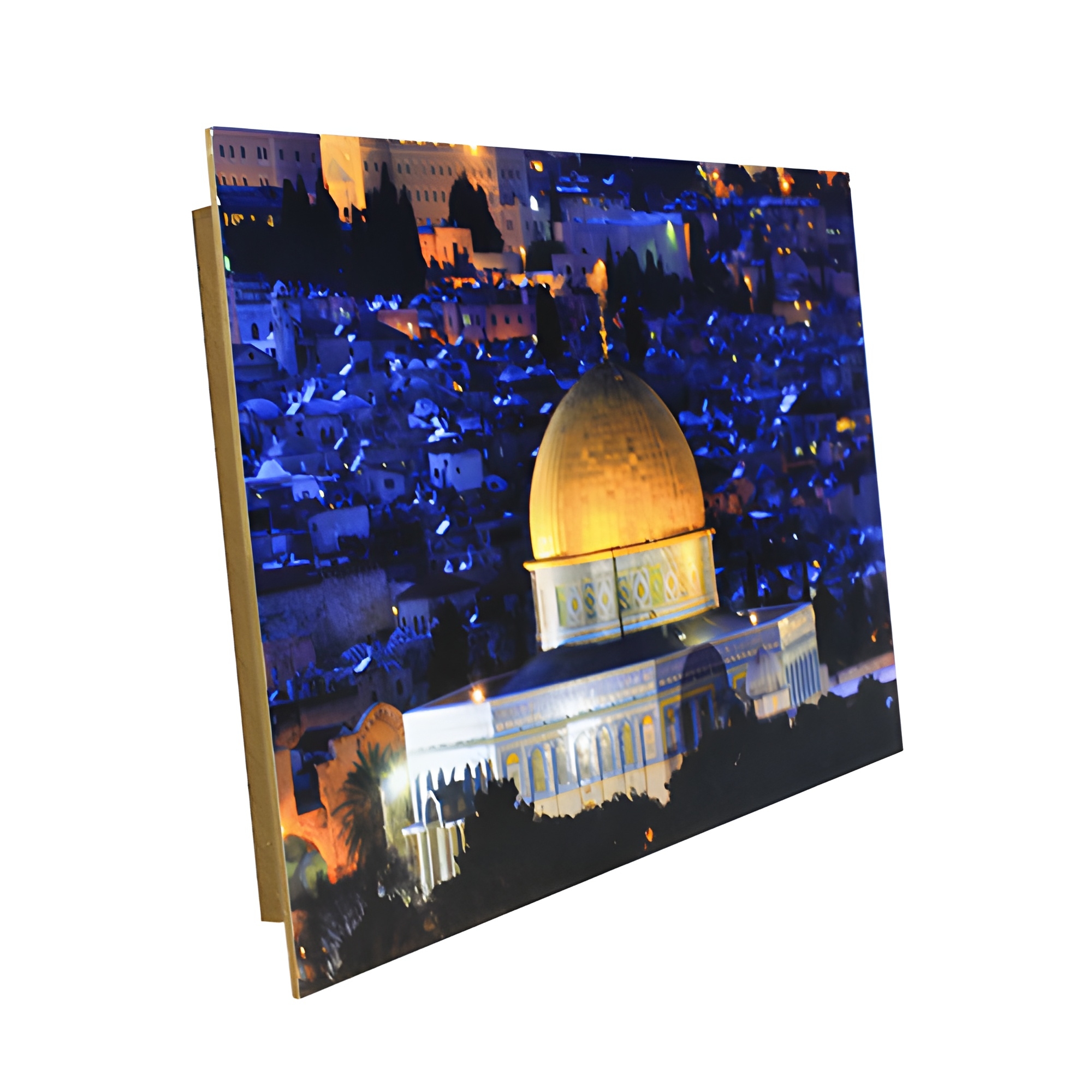
expo cheap

rustico
con maria luisa

base cuadrado con maria luisa

bastidor cuadrado con maria luisa
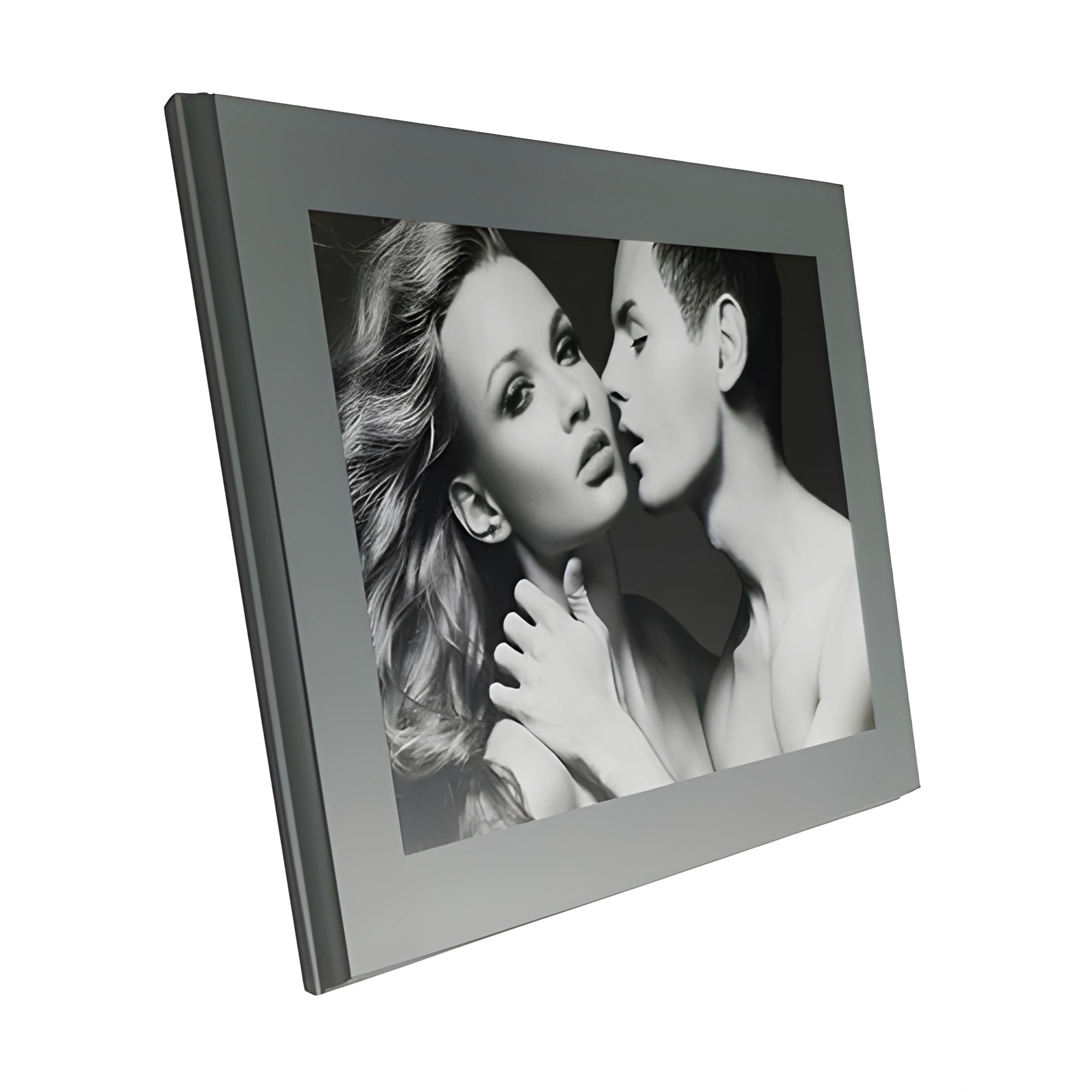
bastidor gerardo con maria luisa

bastidor ingles con maria luisa

base pecho paloma con maria luisa

bastidor redondo con maria luisa

base redondo con maria luisa

macosel con maria luisa
exposicion de galeria y arte

foam board blanco

foam board blanco con maria luisa
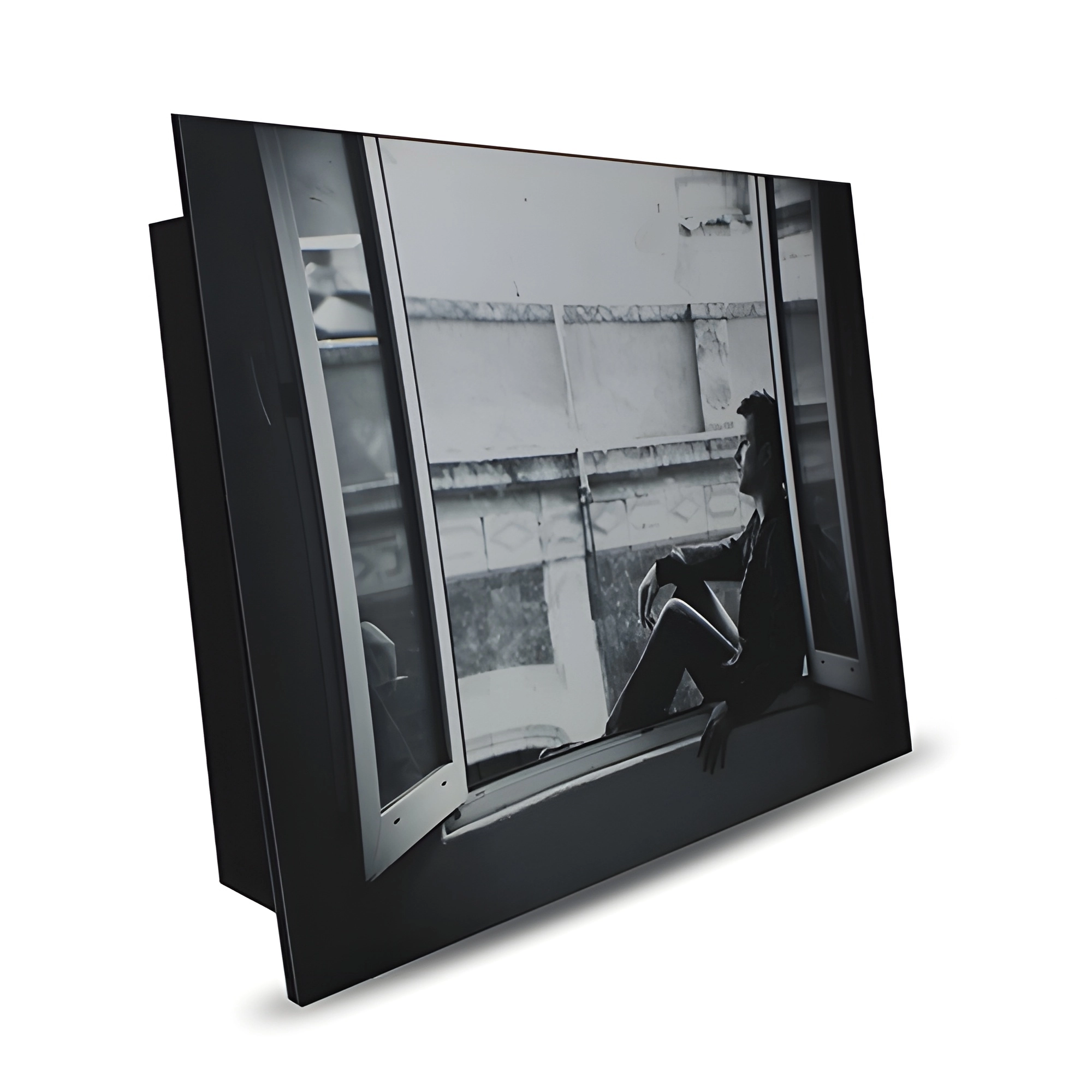
expo foto

foam board negro con maria luisa

foam board negro
al ras

bastidor ingles

pecho paloma

bastidor gerardo

base cuadrado

pro base
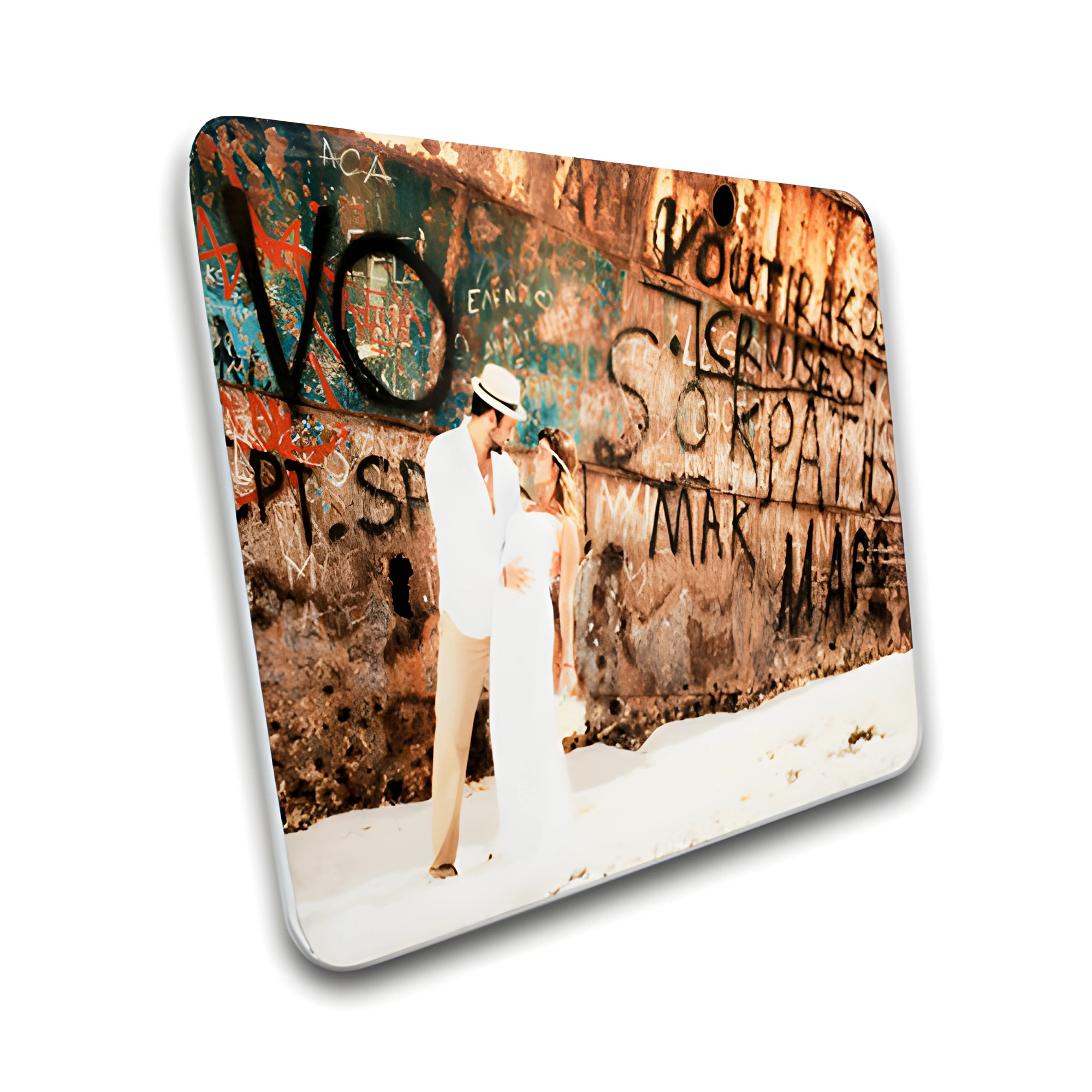
bastidor redondo

base redondo
con marco

foto frame

concavo 1

foto poster
Impresion
Descubre los productos más solicitados en esta categoría.
de fotos en papel de haluros de plata

maquila por mayoreo

impresión profesional

impresion escolar

estilo galeria

margen blanco

polaroid
Cuadros Escolares
Descubre los productos más solicitados en esta categoría.
con maria luisa escolar
con marco escolar
al ras escolar

bastidor cuadrado escolar
basico escolar
¿Cómo funciona?
Diseña tu álbum
Elige tus fotos, personaliza diseños y agrega textos.
Nosotros lo imprimimos
Utilizamos tecnología de impresión de alta calidad y materiales premium.
Recíbelo en tu domicilio
Envío seguro a todo México, protegido y a tiempo.